microk8s 설치 중 calico-kube-controller 가 CrashLoopBackOff 상태에 머무르는 증상이 발생하여 네트워크 설정을 포함한 세팅 과정을 기록하였다.
시스템 날짜 세팅
$ sudo apt update $ sudo timedatectl set-timezone 'Asia/Seoul' # 변경 확인 $ date
cgroup enable
$ sudo vim /etc/default/grub
GRUB_CMDLINE_LINUX 에 다음 옵션을 추가한다.cgroup_enable=memory cgroup_memory=1 systemd.unified_cgroup_hierarchy=0
작성 완료 예시
$ sudo cat /etc/default/grub # If you change this file, run 'update-grub' afterwards to update # /boot/grub/grub.cfg. # For full documentation of the options in this file, see: # info -f grub -n 'Simple configuration' GRUB_DEFAULT=0 GRUB_TIMEOUT_STYLE=hidden GRUB_TIMEOUT=0 GRUB_DISTRIBUTOR=`lsb_release -i -s 2> /dev/null || echo Debian` GRUB_CMDLINE_LINUX_DEFAULT="quiet splash" GRUB_CMDLINE_LINUX="cgroup_enable=memory cgroup_memory=1 systemd.unified_cgroup_hierarchy=0" # Uncomment to enable BadRAM filtering, modify to suit your needs # This works with Linux (no patch required) and with any kernel that obtains # the memory map information from GRUB (GNU Mach, kernel of FreeBSD ...) #GRUB_BADRAM="0x01234567,0xfefefefe,0x89abcdef,0xefefefef" # Uncomment to disable graphical terminal (grub-pc only) #GRUB_TERMINAL=console # The resolution used on graphical terminal # note that you can use only modes which your graphic card supports via VBE # you can see them in real GRUB with the command `vbeinfo' #GRUB_GFXMODE=640x480 # Uncomment if you don't want GRUB to pass "root=UUID=xxx" parameter to Linux #GRUB_DISABLE_LINUX_UUID=true # Uncomment to disable generation of recovery mode menu entries #GRUB_DISABLE_RECOVERY="true" # Uncomment to get a beep at grub start #GRUB_INIT_TUNE="480 440 1"
$ sudo update-initramfs -u $ sudo update-grub
네트워크 세팅
$ cat << EOF | sudo tee /etc/sysctl.d/k8s.conf net.bridge.bridge-nf-call-ip6tables = 1 net.bridge.bridge-nf-call-iptables = 1 net.ipv4.ip_forward = 1 EOF $ sudo systemctl enable --now iptables $ sudo iptables -P INPUT ACCEPT $ sudo iptables -P FORWARD ACCEPT $ sudo iptables -P OUTPUT ACCEPT $ sudo iptables -F $ sudo iptables --flush $ sudo iptables -tnat --flush
microk8s 설치
# microk8s 설치 $ sudo snap install microk8s --classic # 그룹추가, config 파일 권한 설정 $ sudo usermod -a -G microk8s $USER $ sudo chown -f -R $USER ~/.kube $ su – $USER # core-dns, local-path-storage kube-dashboard 설치 # microk8s status 에서 enable 할 수 있는 목록을 확인할 수 있음 $ microk8s enable dns storage dashboard $ microk8s stop $ microk8s start
기타. bash alias & completion 설정
$ sudo apt install bash-completion # k 는 'microk8s kubectl' mc 는 'microk8s' 로 세팅했다. $ cat << EOF | sudo tee -a /etc/bash.bashrc # microk8s alias mc='microk8s' alias k='microk8s kubectl' alias kubectl='microk8s kubectl' source <(microk8s kubectl completion bash) complete -o default -F __start_kubectl k source <(microk8s helm3 completion bash) alias helm='microk8s helm3' EOF
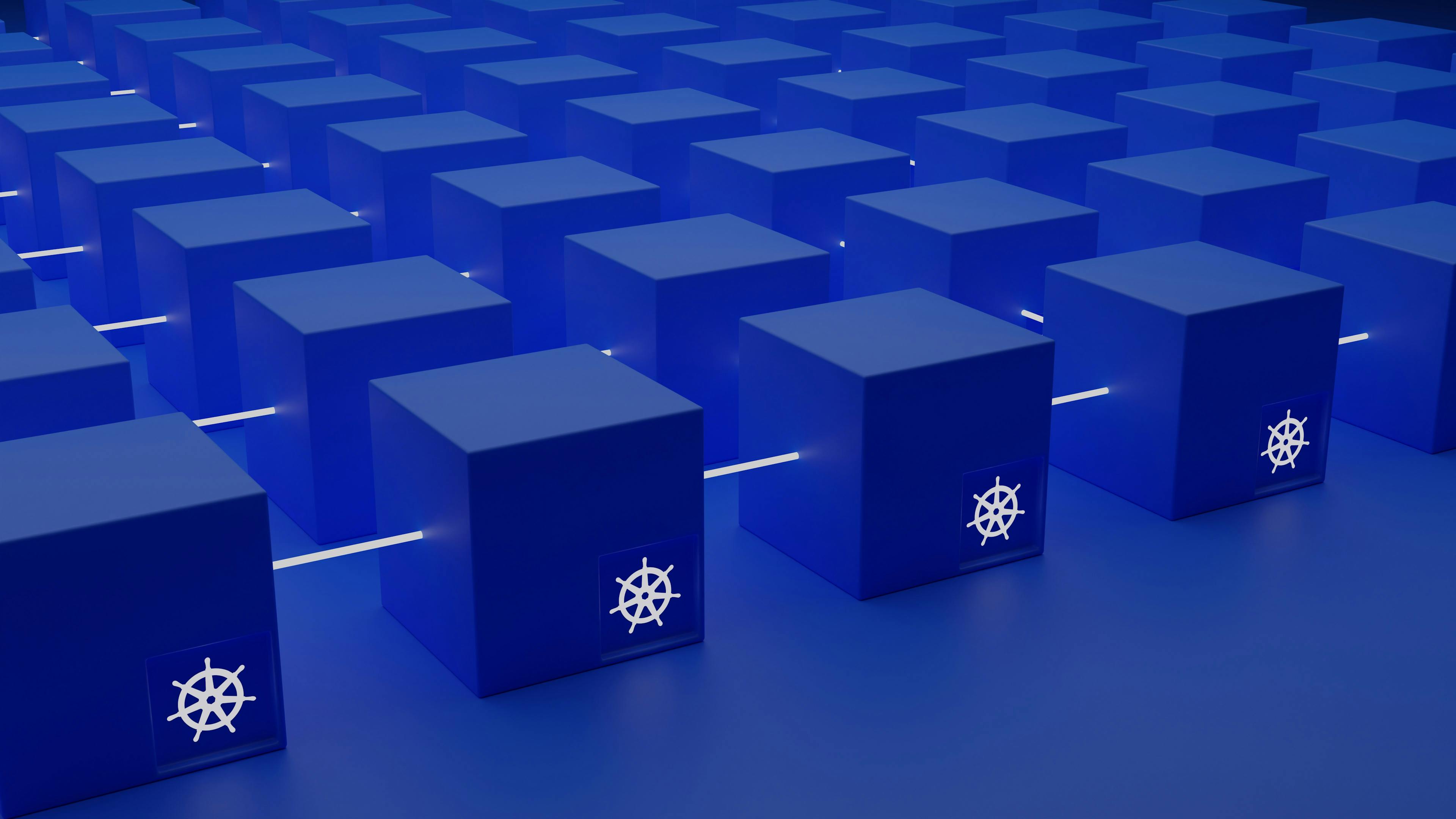
Loading Comments...